
How to Use the Pen Tool on Photoshop
There are various selection tools in Photoshop, but the pen tool is the only one that uses “Vector Technology” to create a highly clean and sharp selection with no blur lines or fuzzy edges.
If there’s one thing the pen tool is best at, it’s making really precise selections. Even if you use a drawing tab with a stylus, you won’t be able to match the accuracy of the pen tool.
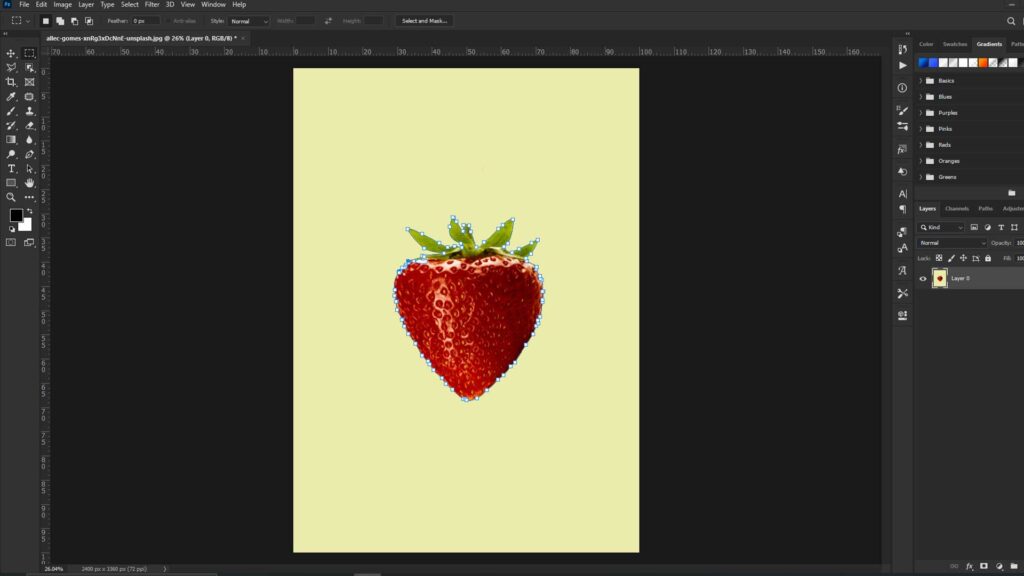
A pen tool is unlike any other type of drawing tool. It was created primarily to assist you in drawing the shapes you choose. It takes a little patience to get the hang of it at first, but trust me when I say it’s well worth it.
Because it uses vector technology, you can produce a much cleaner, sharper, and more precise extraction with the pen tool than with any other extraction technique in Photoshop.

Learn How to Use Pen Tool on Photoshop
It is always preferable to demonstrate rather than tell you how to do anything.
So, from our favourite YouTube channel PiXimperfect, hosted by Unmesh, let’s learn how to use the Pen Tool. He will walk you through the process of understanding and utilizing the tool step by step in this video, covering all of the key fundamental concepts such as Anchor Points, Paths, Shapes, Tools from the Pen Tool Family and their applications, and so on.
Share this post with your friends and express your views in the comments below.


